Blog
More PerspectiveCustomers Want Less Downtime And Faster Recovery
Customers want less downtime and faster recovery. What Is Your Acceptable Level of Risk? HATS Backup is the perfect solution. Hybrid Cloud Backup HATS Backup is the best of both worlds, offering a hybrid cloud architecture that meets every customers needs with one...
read moreStreamlining Video Across the Enterprise
Leading organizations are embracing video and becoming smarter about creating, using, and measuring video across the entire enterprise. Whether live streaming town halls, training sales teams, onboarding new employees, or providing customer support; video enables you...
read moreUCaaS vs CPaaS: How To Make Sense of All Those “aaS” Terms
With so many different “as a service” abbreviations floating around, its really easy to get lost. UCaaS is probably one of the most seen in the Business VoIP sector, but then there are also other terms like CPaaS that add to the confusion. The basic concept isn’t too...
read moreSD-WAN Basics: What You Need To Know About The Growing Market
What are the top concerns for most organization leaders? Time and Money. However, you might not realize how much your network can impact both of those things. Enterprise wide-area networks (WAN) are the digital foundation of every organization. If you choose the wrong...
read moreEnterprise Networks – Networking for the future of Healthcare
The healthcare industry today is on the cusp of full digitization adoption, and healthcare providers are focusing on patient experiences and patient outcomes to generate competitive advantages. Healthcare environments present some unique challenges and require network...
read moreCustomers Want Less Downtime And Faster Recovery
Customers want less downtime and faster recovery.
What Is Your Acceptable Level of Risk?
HATS Backup is the perfect solution.
“With HATS Backup, you get simplicity. It just works. You can put it in and forget that it’s there. Then, it’s plug and play. There are a number of ways able to restore data without all the licensing fees. It’s efficient for time and effort.”
Hitorra Customer
Streamlining Video Across the Enterprise
Leading organizations are embracing video and becoming smarter about creating, using, and measuring video across the entire enterprise. Whether live streaming town halls, training sales teams, onboarding new employees, or providing customer support; video enables you to remove barriers and helps teams to connect effectively. Why? Because video is one of the most compelling forms of communication the world has ever known.
Companies across all industries recognize this and are tapping video to drive business results– across both sides of their firewall. Whether it’s for a more traditional external marketing and sales use case or internal communications and employee knowledge sharing, video is fast, effective, and easy to measure. To best streamline the video publishing workflow across various business functions, organizations are seeking an online video platform (OVP) that handles multiple use cases and connects seamlessly into their technology stack. With the emergence of simple cloud solutions, organizations are being asked to deliver “borderless” video solutions– online services that serve both external and internal needs. Additionally, these cloud services must cater to a globally decentralized workforce and external audience, all while juggling security and scale.
While incredibly powerful, it’s important to keep in mind that the underlying technology platform is only one component of a video strategy Since video is no longer being created by a handful of people on one or two teams, production capabilities and expectations are extending to the entire employee population. After buying into a single video solution, enterprises must produce consistent, brand appropriate, engaging video.
To scale enterprise video efficiently, organizations must:
- Expand existing workflows to accommodate video production and publishing
- Establish corporate policy for content contributors and web publishers
- Develop flexible tech stacks that support both workflows and policies
Workflow management and process, role-based responsibility, and brand governance are important components of your video strategy that get everyone on the same page and ensure consistency and quality. Below we outline key considerations for an enterprise video strategy.
Why Enterprise-Wide Workflow and Processes Are Crucial
Enterprise technology needs to support the differences between each of your group’s goals, but it can be hard to know how to support video initiatives when each enterprise function has different video objectives and workflows.
Marketing is focused on brand awareness and lead generation. Customer Support wants to use video to reduce call-center calls. Product is concerned with conveying product value to drive adoption. Sales knows video will accelerate and support deal close. HR wants to securely screen candidates and effectively onboard new employees. Lastly, the CEO wants to live steam important messages to a global workforce. A comprehensive enterprise strategy for video can support all of these goals.
The key is to centralize on an enterprise video solution that allows the technical workflow and KPIs to vary as required by each function. In order to enable cross-functional video workflows, you need to have the organizational processes in place for creating the video content, approving the content, publishing, and promotion.
How to Centralize Video Production Workflow
Start with the following guidelines when developing workflow processes:
- Create a centralized internal access point where video production guidelines and branded templates are stored.
- Document workflows for content and brand reviews. Decide how your OVP will connectors into your existing workflow technologies.
- Upload metadata to all video assets. Configure your hosting mechanism and add the correct connections so adding metadata is simplified process. Metadata is essential to findability of videos across the organization, so have subject matter experts add keyword terms.
- Add administration levels to control access to your video content. Some restrictions reduce errors, but appropriate OVP administer controls ensure that team members aren’t distracted by content that isn’t relevant them. Leveraging a single enterprise video solution ensures everyone utilizing the asset has the correct version and end-of-life dates- protecting the brand from out-of-date content and ensuring that everyone is on the same page.
What Corporate Video Policies Do for Brand Consistency
While each department or function may have its own objectives for video, brand governance is important to maintain consistent messaging, brand, and quality. A successful enterprise video policy not only addresses Marketing and Sales, but also extends to corporate communication, HR, training, and partner enablement groups. Standards set a solid foundation for video across your enterprise. With these in place, your company can supplement existing external video initiatives with secure internal video experiences to drive employee alignment, engagement, and education.
Critical Questions for Developing a Video Governance Plan:
- Which viewers and personas should your video makers target? Consider both external and internal audiences.
- How will each video represent the brand’s voice and tone? Outline these variables as well as look and feel.
- Which keywords should be used? A metadata strategy ensures your videos are used throughout the company effectively.
- Are there messages and topic should be avoided? Outline these with specificity and reference your company code of conduct where applicable.
A video content approval process for each department will help address organizational and function-specific policies. This will also help minimize production and publishing bottlenecks, and again, centralize the assets themselves.
Editor’s note: This blog previously appeared as a post of the same title, authored by Amy Hyde. It has since been updated with new information and edited to reflect Hitorra America mission to serve Enterprise customers with an expansive new product offering.
UCaaS vs CPaaS: How To Make Sense of All Those “aaS” Terms
With so many different “as a service” abbreviations floating around, its really easy to get lost. UCaaS is probably one of the most seen in the Business VoIP sector, but then there are also other terms like CPaaS that add to the confusion.
The basic concept isn’t too difficult to grasp: UCaaS is just Unified Communications as a Service. But to truly understand what this means, and why your business should be aware of the nuance whether you plan to switch to UCaaS or not, we wanted to take a close look at the foundation of cloud computing, and the different “as a service” terms that are out there.
Of course, have to start at the beginning and lay out the foundation for which UCaaS and CPaaS are built on top of — because in reality, these are just subdivisions of other service abbreviations.
The Cloud Foundation: IaaS vs SaaS vs PaaS
So getting right to it, there’s about three main abbreviations you’ll find floating around: IaaS, SaaS and PaaS. from this basic graphic, you can gain a rough idea, but keep reading for further explanations and examples to help wrap your head around all of this technical jargon — after all, we know just how confusing VoIP jargon can be.
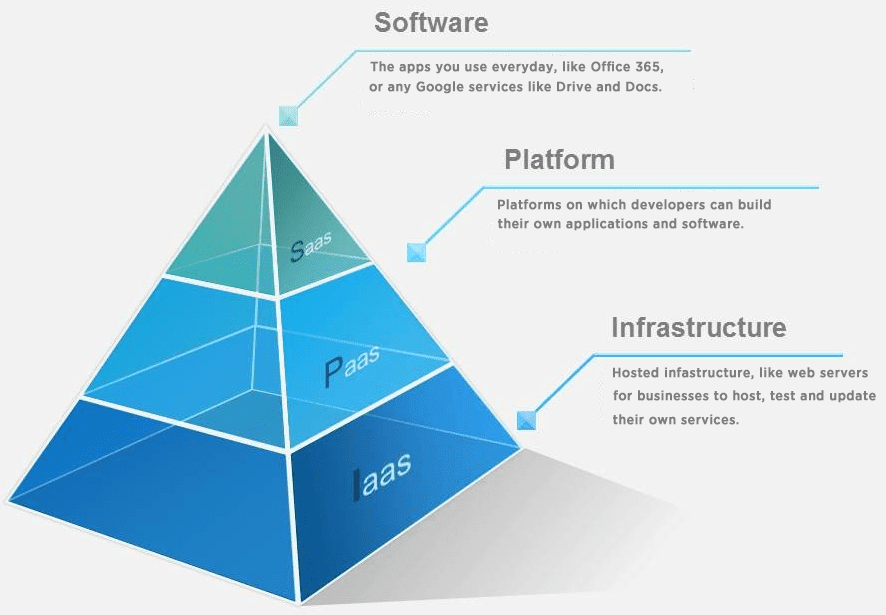
Software as a Service (SaaS)
SaaS directly refers to the software that your business is using just about everyday. SaaS is of course a form of cloud computing, which allows for increase flexibility by relying on a third-party vendor to host and maintain the service — in this case, that service is that software. Since the software is hosted by a provider, your business does not need to install and run applications on their own computers, or host their own servers in expensive data centers, yet still gains access to these powerful tools.
Right off the bat, a great example to help many understand what SaaS is would be Microsoft’s Office 365 — your business doesn’t need to install Office on every single computer, they can just log in to the service and gain access to all the Office tools and software.
This of course also brings flexibility as I mentioned above, but more specifically within the payments, as SaaS generally utilizes a pay-as-you-go pricing methodology. SaaS also allows for easy, automatic updates to be pushed out by the provider, greater accessibility to the software, and expansion with API powered integrations.
Some examples of SaaS providers include:
- Salesforce
- Google Apps like Drive and Docs
- Microsoft Office 365
Platform as a Service (PaaS)
Just like our other abbreviations, PaaS is, as you guessed it: a form of cloud computing that is utilized to deliver applications to your computer over the internet.
But, unlike SaaS which delivers specific apps and programs, Platform as a Service is a bit closer related to IaaS. So, while IaaS is delivering the infrastructure, like servers and management tools, PaaS is what delivers the entire platform for users to build and develop their own applications. PaaS providers host the hardware and software, generally including databases, specific programming languages, or application services.
PaaS is really meant for software and web developers to build their own applications within, and businesses can use the platforms to develop software to be used internally. Just like the others, PaaS is charged on a pay-per-use basis, and generally allows for intense management of the services, and applications that are being built.
The main benefit is that developers don’t have to construct their own physical servers or infrastructure, they can simply rent “virtual” servers on which to host websites and applications. Everything is also accessed through a web browser, allowing for simple use, flexibility and mobility.
Some examples of PaaS providers include:
- DigitalOcean
- Google App Engine
- Cloud Foundry
- Microsoft Azure and Amazon Web Services also cross over into the PaaS realm
Infrastructure as a Service (IaaS)
At its very basics, IaaS is simply a form of cloud computing that offers virtualized resources, well, virtually — that is, over the internet. This generally means that a provider is utilizing their own hardware to host anything from software, to servers, to storage, and lending it out to users. Your business pays a metered subscription, which could be anything from per-user, to per-minute, per-hour, or per-gigabyte.
The benefits here are that everything is agile and flexible, and can be scaled up or down on demand, with costs being closely related to specific usage. IaaS deployments will generally be used when a company is looking to make a massive change to their existing network or services — they can host and test their “new” update within an IaaS provider’s network in order to prevent interrupting their existing services.
Some examples of IaaS providers include:
- Microsoft Azure
- Google Compute Engine
- Amazon Web Services
So, Then What is UCaaS?
Unified Communications as a Service is the biggest term most have probably become familiar with. The concept of Unified Communications isn’t entirely new by itself, but UCaaS is all about the new delivery method for these services. In relation to our previous discussed terms, UCaaS would fall under SaaS — your business gains access to software and tools to use, like calling services, messaging services, and soft phones.
But there is a bit of a more nuanced application of the term, as Unified Communications (UC) represents something a bit different. Gartner made a clear distinction in their recent UCaaS Magic Quadrant — UC and UCaaS combine the same factors: Voice and telephony, conferencing solutions (web, audio and video), messaging (email and unified messaging), as well as presence and instant team messaging and desktop or lightweight web clients.
However, the major difference here is in the delivery method of these services. UC platforms are most likely on-premise, hardware deployments. This means a business brings in all the necessary hardware to run their own service, such as data centers and server racks. But UCaaS fits under the umbrella of SaaS since the software and services are hosted by the provider.
What’s This Mean in The Real World?
Examples of UCaaS Providers would be like Nextiva and any similar alternatives, your business subscribes to their services, pays per-user-per-month, gains an entire platform of communications including phone numbers, apps for texting, and usually a lot more like online faxing.
Since its all hosted, your business doesn’t need any servers or data centers, just some login information, a client to log in to, and maybe some phones to power. UCaaS is general includes:
- Shared infrastructure like data centers and server racks. All of the provider’s subscribers are utilizing the service’s hardware, as opposed to independent, on-premise setups.
- Shared tools such as provisioning and network management
- Per-user-per-month subscription based pricing
- Flexibility to add or subtract users
Overall, the easiest way to differentiate UC and UCaaS is that “as a service” generally means hosted providers, utilizing the cloud. Now, an Enterprise can create their own UC-hybrid solution where they disperse on-premise services to multiple locations, but this would still fall under the umbrella of UC, as they have built their own platform in-house, and run and maintain their own data centers.
But when it comes to UCaaS, since its all hosted, your business doesn’t need any servers or data centers, just some login information, a client to log in to, and maybe some phones to power.
And, What About CPaaS?
So similar to UCaaS, but also a bit different is CPaaS, which stands for Communications Platform as a Service. “As a service” carries over from UCaaS, meaning that your business will subscribe to this service and generally pay a monthly charge for utilizing the platform.
This also means that the service is cloud based and hosted, so subscribers are utilizing the provider’s data centers, servers and other related hardware to make the entire thing work.
But, while UCaaS is bringing in an entire communications platform for your team to use internally, and sometimes externally, CPaaS is what allows your business to develop their own communications platform, specifically real-time communications.
What’s This Mean in The Real World?
Some examples of real-time communications would be services like Skype, Apple’s FaceTime or iMessage, or even something like Facebook Messenger. If your business wants to build their very own communication platform, but does not have the capital, or even space, to build and host their own data centers and server racks, then CPaaS would be the way to go.
CPaaS generally includes:
- The same shared infrastructure like data centers and server racks, but also goes a bit beyond this since we’re hosting more than communication services.
- Complete and total development “framework,” like Software Development Kits (SDKs) to build your own applications on top of this service. Your business can utilize the foundation the provider has build, within specific software tools, source codes, and APIs to create an entirely new service.
- Some providers even offer pre-built applications and APIs to help integrate one platform into another. If your business has a mobile app, and wants to add in a webchat, existing APIs can make this happen much quicker than building from the ground up.
A company like Twilio is a perfect example of a CPaaS provider. Twilio has their own network, which allows a business to construct its own solutions. This could range from simple two-factor authentication emails and text messages, all the way up to complete SIP Trunking services. We’ve also compared Twilio and their biggest competitor Nexmo, if you want to take a closer look at what CPaaS really looks like.
Why It All Matters
It would be imperative for any business to understand the differences in services in order to best reach their end goal. If your business is simply looking for tools to help get the job done and boost collaboration, then SaaS models like UCaaS are what you’re looking for, and PaaS models like CPaaS won’t entirely be necessary.
However, if your business is a service provider themselves, then IaaS and PaaS might be the way to go when it comes to time, and cost savings. Understanding the difference between these different services will allow your business to navigate this tricky minefield of confusing marketing, and focus in on exactly what the organization needs.
SD-WAN Basics: What You Need To Know About The Growing Market
What are the top concerns for most organization leaders? Time and Money.
However, you might not realize how much your network can impact both of those things.
Enterprise wide-area networks (WAN) are the digital foundation of every organization. If you choose the wrong solution for your company’s needs, that foundation crumbles – meaning that it takes longer for your employees to do their work and your company loses valuable revenue in the process.
Right now, companies and other organizations around the world are grappling with whether or not to upgrade their networks and take the plunge into software-defined wide-area networks (SD-WAN). If that’s you, then you’ve come to the right place.
Understanding what SD-WAN is and how your organization can use it will help you decide which type of network is right for your needs. In this post, we’ll introduce you to SD-WAN and help you understand its role in the marketplace.
UNDERSTANDING SD-WAN
SD-WAN offers an entirely new way of managing a network across multiple locations. It is a way to move an organization’s network from hardware to software and represents a shift away from data centers and server rooms toward cloud and SaaS applications.
They are not dependent on hardware and can dynamically load balance across multiple links to avoid the MPLS backhauling that still plagues many global enterprise networks today.
This functionality allows organizations to replace MPLS with an option that can save money and increase employee productivity. Sound too good to be true? It’s not.
SD-WAN provides a way to improve network performance and connect employees around the world while keeping data safe, and is easily scaled as your company grows.
However, SD-WAN isn’t, in most cases, as simple as just a software-defined on-ramp to a private network. It comprises both hardware and software, and the methods in which it is delivered and by which it performs differ with each provider.
HOW “BIG” IS SD-WAN?
Several major organizations have attempted to capture SD-WAN market’s size and come up with different results in the process.
According to a few key estimates, here’s the estimated value of the SD-WAN market by 2020:
- Gartner: $1.1 billion
- P&S Market Research: $9.3 billion
- Research and Markets: $7.5 billion
- IDC: $6 billion
No matter which number turns out to be most accurate, all of these figures represent a clear trend toward SD-WAN growth over the next three years. But, not all SD-WAN options are created equal.
Aryaka is a “Global SD-WAN” provider, meaning that we operate a truly global private network. This is unique in the SD-WAN landscape today, and is what allows for reliably connecting employees around the world to each other, centralized data centers, or cloud services.
We are committed to providing all of the resources you need to evaluate SD-WAN options for your organization. For more information, download our white paper on what IT leaders should know about SD-WAN.
Enterprise Networks – Networking for the future of Healthcare
The healthcare industry today is on the cusp of full digitization adoption, and healthcare providers are focusing on patient experiences and patient outcomes to generate competitive advantages.
Healthcare environments present some unique challenges and require network architectures that are secure and flexible:
- Compliance with industry regulations, such as the Health Insurance Portability and Accountability Act (HIPAA) to manage sensitive patient health information
- Support seamlessly and reliably the internal connectivity of patients, doctors, nurses, medical equipment and IoT devices
- Provide external integration with partners, organizations and cloud applications.
Information Technology is at the heart of digitized healthcare. One of the most profound shifts occurring is innovation in patient monitoring and patient diagnostics, by interconnecting medical devices such as infusion pumps, patient monitors, ultrasound and MRI devices. A digitized infrastructure paves the road to innovations such as improved surgical outcomes using augmented reality, that are bound to radically change healthcare as we know it today.
Cisco Software Defined Access (SD-Access) enables IT staff to go past the drudgery and limitations of traditional networking operations through a fully-automated, fabric-based network. Network segmentation, dynamic identity-based access and security policies are built into SD-Access to support all device types across Wired, Wireless and Remote access to reduce cost and improve efficiency of day-to-day network operations.
One example of an SD-Access adopter is the Children’s Hospital Los Angeles (CHLA), that has over 30,000 connected devices, and needs to be able to respond securely and quickly to allow the care givers to keep their focus on delivering life-changing cures. CHLA has managed to improve the network availability, and strengthen the network security by deploying Cisco ISE and Cisco Umbrella. Going forward, the SD-Access will help CHLA reach their goal of connecting every visitor, patient, doctor, nurse, mission-critical equipment and research institution securely and easily. As Marty Miller, Chief Technology Strategist at CHLA, said, “SD-Access is clearly the future”, and it is here now to help support the future of healthcare.
Customers Want Less Downtime And Faster Recovery
Customers want less downtime and faster recovery. What Is Your Acceptable Level of Risk? HATS Backup is the perfect solution. Hybrid Cloud Backup HATS Backup is the best of both worlds, offering a hybrid cloud architecture that meets every customers needs with one...
Streamlining Video Across the Enterprise
Leading organizations are embracing video and becoming smarter about creating, using, and measuring video across the entire enterprise. Whether live streaming town halls, training sales teams, onboarding new employees, or providing customer support; video enables you...
UCaaS vs CPaaS: How To Make Sense of All Those “aaS” Terms
With so many different “as a service” abbreviations floating around, its really easy to get lost. UCaaS is probably one of the most seen in the Business VoIP sector, but then there are also other terms like CPaaS that add to the confusion. The basic concept isn’t too...
SD-WAN Basics: What You Need To Know About The Growing Market
What are the top concerns for most organization leaders? Time and Money. However, you might not realize how much your network can impact both of those things. Enterprise wide-area networks (WAN) are the digital foundation of every organization. If you choose the wrong...
Enterprise Networks – Networking for the future of Healthcare
The healthcare industry today is on the cusp of full digitization adoption, and healthcare providers are focusing on patient experiences and patient outcomes to generate competitive advantages. Healthcare environments present some unique challenges and require network...






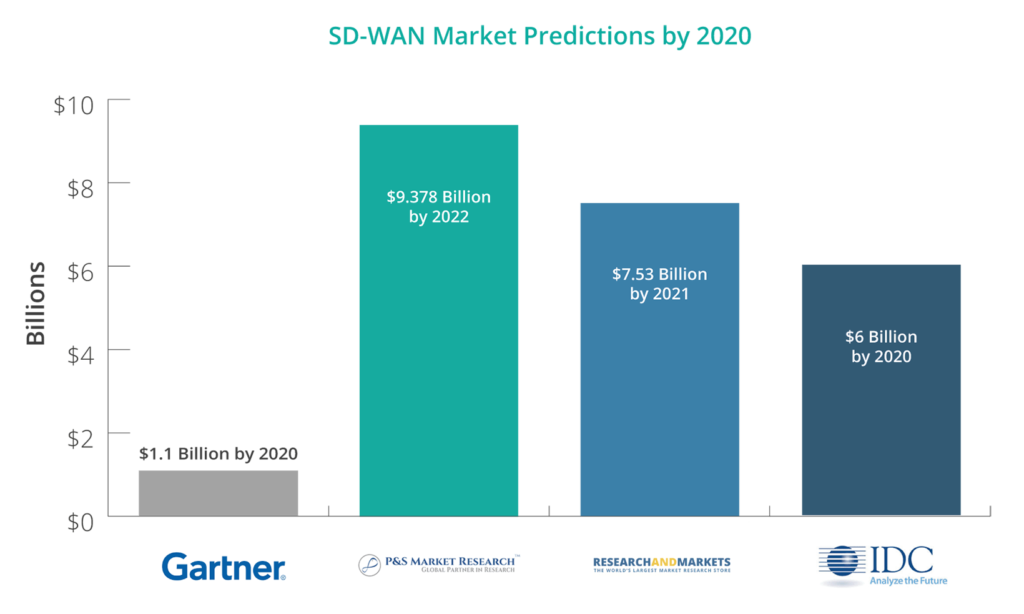
Recent Comments